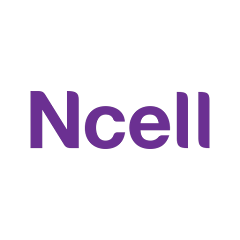How to Transfer Balance from Ncell Easily with the Ncell App!
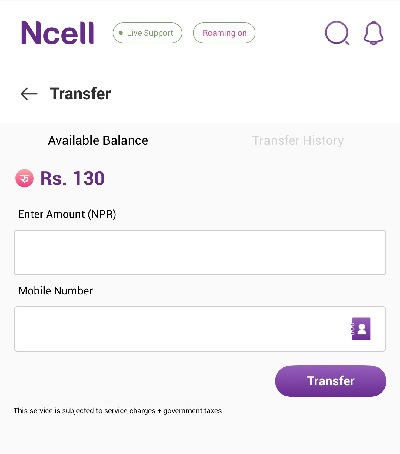
Ever found yourself needing to send some mobile balance to a friend or family member quickly? Whether it's an emergency or just helping someone out, knowing how to transfer balance from Ncell is a super useful skill. And the easiest, most secure way to do it is right through the Ncell app!
Forget complicated codes! The Ncell app makes Ncell balance transfer incredibly simple, putting the power to share talktime directly in your hands.
Step-by-Step: Transfer Balance Securely via the Ncell App
Transferring balance using the Ncell app is designed to be intuitive and secure. If you have the app installed and are logged in, you're just a few taps away from sending balance.
Here’s how to transfer balance from Ncell using the app:
- Log in to your Ncell app account.
- On the app's home screen or menu, look for the Balance Transfer icon. You can also easily find it by using the search bar within the app and typing "Balance Transfer".
- Navigate to the Balance Transfer section.
- You will be prompted to enter the Ncell mobile number you want to transfer balance to.
- Next, enter the amount of balance you wish to transfer.
- Review the details and click the Transfer button to complete the transaction.
It really is that easy to perform an Ncell balance transfer to your friends and family! The process is straightforward, giving you peace of mind knowing your transfer is handled securely within the official app.
The Ncell App: More Than Just Balance Transfer
While knowing how to transfer balance from Ncell via the app is a fantastic feature, the Ncell app offers so much more! It's truly designed to be a 'superapp' for all your Ncell needs.
Beyond just transferring balance, the Ncell app lets you:
- Easily recharge your number and get exclusive recharge bonus offers.
- Discover and purchase exclusive pack deals (like Flash Sales and Double Data offers!).
- Access a variety of useful utility services like the latest news, horoscope, forex rates, weather updates, a date converter, and more, all within one app.
This makes the Ncell app an essential tool for every Ncell customer, combining account management, exclusive offers, and handy daily utilities.
Make the Ncell App Your Go-To for Balance Transfer and More!
So, the next time you need to know how to transfer balance from Ncell, remember the simplicity and security of using the Ncell app.
Download the Ncell app today if you haven't already. Use it for your mobile balance transfer, explore its wealth of features, grab those exclusive offers, and experience the convenience of having all your Ncell services in one place!